Google Ads is a powerful platform, but only when managed strategically.
Without a clear structure, budget control, and intentional audience targeting, it’s easy to throw thousands of dollars into the void with little to show for it.
Over the years, I’ve audited countless Google Ads accounts. One pattern I’ve seen again and again? A lack of foundational setup and a reliance on broad campaign types (like Performance Max) that might deliver volume but not quality.
In this post, I’m going to break down a proven, practical approach to getting more from your Google Ads spend based on what’s working right now for our clients, especially for B2B and service-based businesses. I’ll walk through:
- How to set your campaigns up right from the start
- What settings to avoid (and why)
- Audience-building tips that lower costs over time
- How to use video in a performance-focused strategy
- And key areas to optimize if you’ve been running ads without results
Whether you’re managing ads in-house or considering hiring help, these tips will give you a clear starting point and a path to more efficient, higher-quality lead generation.

1. Start with Google Search Only: Avoid Search Partners
When you’re first launching a campaign, avoid turning on the “Search Partners” option. Yes, Google makes it sound like a good idea; you’ll get more reach. But what you actually get is less visibility and less control.
Search Partner traffic doesn’t show you where your ads are placed, what sites are generating the clicks, or how well those placements are performing. If you’re running a campaign where quality matters (like most B2B or local service campaigns), it’s better to stay within Google’s own search network until you’re confident in your performance baseline.
Recommendation:
Start with “Google Search” only. Once you’re seeing consistent, quality results, then test Search Partners, but only in separate campaigns where results can be segmented and evaluated properly.
2. Down-Bid Mobile for B2B Campaigns
In B2B, desktop traffic often performs better, users are more likely to be at work, doing research, and filling out forms on a larger screen. Mobile traffic, on the other hand, can rack up impressions and clicks but struggle to convert, especially for longer forms or multi-step funnels.
You don’t have to cut mobile entirely, but in the early stages of a campaign or if your CPL is rising and conversions are dropping—adjusting device bids can improve efficiency.
What to do:
- In your campaign settings, reduce your mobile bids by 50%–75% to start.
- Review your mobile vs. desktop conversion rates weekly.
- Consider running a “desktop only” campaign as a test to isolate performance.
3. Skip Performance Max (For Now)
Performance Max campaigns have been heavily pushed by Google, but if you care about lead quality and visibility, proceed with caution.
Most of the Performance Max campaigns I’ve audited have generated a high number of spam form submissions or leads that don’t convert. Why? Because you lose visibility and control over where your ads run, who they’re shown to, and what part of your creative mix actually drives results.
If you’re serious about getting ROI from your spend, start with manual control. Use Standard Search campaigns and build out a proper funnel.
Later, if you’ve maxed out your high-performing audiences and want to experiment with automation, Performance Max can be tested in isolated campaigns, but never as your default.
4. Use Tight Match Types and Negative Keywords
Too many businesses waste money by using broad match keywords right out of the gate. This results in your ads showing up for irrelevant terms and draining your budget fast.
Instead, build out campaigns using exact match and phrase match terms only. These give you tighter control and higher intent traffic.
Also, invest time in building a solid list of negative keywords. Review the “Search Terms” report regularly and block out terms that don’t align with your business.
Pro tip:
If you’re in a service-based business, exclude words like:
- “free”
- “DIY”
- “how to”
- “cheap”
- “jobs” or “careers” (unless you’re hiring)
5. Build High-Intent Audiences (And Actually Use Them)
One of the biggest missed opportunities I see is marketers not leveraging the full power of audience targeting.
With Google Ads, you can build audiences based on:
- Website visits (via GA4 or GTM)
- Time on site
- Form submits
- Page depth
- Custom segments like job titles or company types (especially via LinkedIn integration or intent tools)
In Search campaigns, you can layer these audiences using “Observation” mode to get additional insight or “Targeting” mode to narrow your traffic.
Over time, you can shift your spend toward audiences that are proven to convert. This is how you drive CPL down and ROAS up.
6. Add Video to Your Strategy, But Keep It Intent-Focused
YouTube campaigns can be a powerful driver of top-of-funnel traffic and brand authority, especially in competitive B2B spaces. But the key is relevance and intent.
Don’t just run awareness campaigns and hope people convert. Instead:
- Retarget your website visitors with video content
- Build custom intent audiences based on search history
- Use short, value-focused videos (30–60 seconds) that drive users back to a landing page
Structure your YouTube campaigns with goals like:
- Re-engaging warm audiences
- Educating prospects on your USP
- Driving event sign-ups or form fills
Avoid the temptation to “set and forget” YouTube campaigns. Track view-through conversions, engagement rate, and time-on-site from video viewers.
7. Set Up Conversion Tracking Correctly
This might sound basic, but you’d be surprised how many campaigns are launched without proper conversion tracking.
If you’re optimizing for the wrong signals; or worse, not optimizing at all, you’re handing Google the keys and hoping for the best.
Here’s what to do:
- Use Google Tag Manager to fire conversion events cleanly (no hard-coded scripts)
- Pass Google Click ID (GCLID) into hidden form fields for better attribution
- Make sure you’re tracking only meaningful conversions (i.e., form fills, qualified calls—not page views or time on site)
If you’re using GA4, set up events and conversions there, and then import them into Google Ads. Keep your measurement consistent across platforms.
8. Don’t Ignore Landing Page Quality
Your ads are only as good as the experience users land on. If your landing page is slow, unclear, or doesn’t align with the search intent, your Quality Score will drop and so will your conversions.
Here’s a quick landing page checklist:
- Clear, benefit-driven headline that matches the ad copy
- Fast load speed (aim for under 3 seconds)
- A single, focused CTA (not 5 competing buttons)
- Social proof, testimonials, or trust indicators
- Mobile responsiveness (even if you’re down-bidding mobile)
Consider running A/B tests using tools like Optimizely or VWO to identify what moves the needle on conversion rate.
9. Set a Realistic Budget – Then Scale Based on Data
Don’t launch with a $5/day budget and expect enterprise results. Google needs data to optimize properly. But at the same time, you don’t need to spend $5K/month right away either.
For most B2B and service campaigns, I recommend starting with:
- $50–$100/day for Search
- $10–$30/day for YouTube or Display remarketing
Once you have your first 30–50 conversions, you can start to shift toward automated bidding (like tCPA or Max Conversions), but not before.
Use that initial period to validate your keywords, refine your audience, and build your data set.
10. Weekly Optimization Checklist
Here’s the exact checklist I use with clients to keep accounts healthy and spend efficient:
- ✅ Review search terms and add new negatives
- ✅ Check device performance and adjust bids
- ✅ Evaluate Quality Score trends
- ✅ Pause low-performing ads or assets
- ✅ Review audience segment performance
- ✅ Compare mobile vs. desktop conversion rates
- ✅ Update ad copy based on top-performing headlines
- ✅ Monitor lead quality through CRM or call tracking
If you’re not doing this consistently, Google will happily take your money and leave you with little to show for it.
Final Thoughts: Your Spend Should Work Smarter, Not Harder
Running Google Ads isn’t just about pushing traffic; it’s about building a funnel that aligns with your audience’s intent and behavior. The goal isn’t just cheaper clicks. It’s better leads, more conversions, and smarter scale.
At Jonathan Searle & Associates, we work with B2B companies, SaaS brands, and service-based businesses to make sure every dollar in Google Ads goes further. Whether you’re looking to clean up an existing account or launch something new, our approach is grounded in practical execution and measurable outcomes.
If your current Google Ads spend feels like a black hole, or you’re ready to get serious about scaling, schedule a call and let’s talk about how we can help.