One of the biggest mistakes I see marketers and website owners make, especially those who invest time and budget into content, is assuming that Google will find and index their new pages automatically and quickly. While it’s true that Googlebot is always crawling the web, relying solely on organic discovery is a gamble you can’t afford to make in today’s fast-paced, competitive digital landscape.
If you’re creating new blog posts, service pages, or updating key parts of your site and not actively submitting them through Google Search Console (GSC), you’re leaving visibility and performance on the table. I check GSC every week, not just for errors or coverage issues, but to ensure that the work I’m doing gets seen, gets crawled, and gets ranked.
As a Google Search Console expert, I’ve seen firsthand how skipping this step can slow down SEO progress and delay visibility for high-value content.
Why Manual Submission Should Be a Part of Your Weekly SEO Routine
Let’s be real. Google’s crawler is smart, but it’s not a mind reader. If your site doesn’t have strong internal linking, or if the page you just published isn’t linked from the homepage or other well-trafficked pages, there’s no guarantee it’ll be discovered in a timely manner, if at all. The “wait and hope” approach to indexing just doesn’t cut it anymore.
Here’s why I manually submit URLs every single week:
- Speed: Submitting directly to Google speeds up indexing. I’ve seen pages indexed within hours when submitted via GSC compared to waiting days or even weeks with passive discovery.
- Priority: Manual submission sends a clear signal to Google that the content is new and important. It puts your page in line for a quicker crawl.
- Accountability: Regular checks help you catch coverage issues before they become a problem. If a page isn’t indexed after submission, you can act fast to fix the issue.
- Consistency: SEO isn’t a one-time thing. Making this part of your weekly checklist helps build consistent visibility and authority for your site over time.
How to Manually Submit Content in Google Search Console
If you’re new to GSC or haven’t used the URL Inspection Tool recently, here’s the step-by-step:
- Log into your GSC account
- Select your property (make sure you’re on the right domain)
- Paste the full URL into the top search bar (including https://)
- Wait for the inspection results to load
- If it says “URL is not on Google,” click the Request Indexing button
- If the page is already indexed, check for last crawl date and coverage info
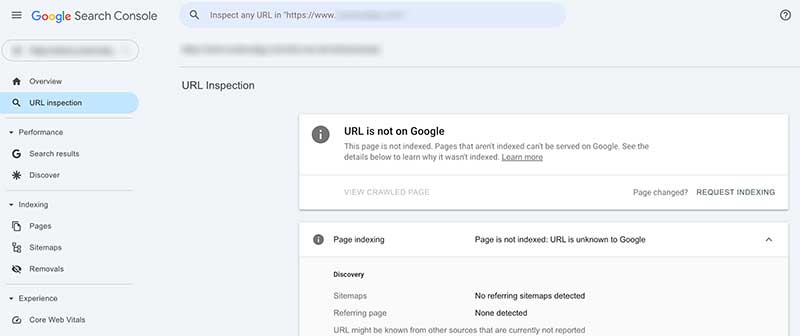
That’s it. It takes under a minute per page, and it can make a huge difference in how quickly your content performs.
Tips and Tricks to Help Your Content Get Indexed Faster
Manual submission is step one, but there’s more you can do to make your pages attractive and ready for Google’s crawler. Here are a few proven tips I use every week for my clients:
1. Build Internal Links Immediately
Once you publish a page, go back to older high-authority posts and link to the new one. Googlebot follows links. The more internal signals you send, the faster the discovery.
2. Update Your XML Sitemap
If you’re using WordPress with an SEO plugin like RankMath or Yoast, your sitemap should update automatically. But make sure your new page is listed. Then, go into GSC and resubmit your sitemap if needed.
3. Promote on Social Media or LinkedIn
Every link you generate from social platforms, especially if they’re public, creates an opportunity for crawlers to discover your page. I post new content on LinkedIn not just to share ideas but to accelerate indexing.
4. Don’t Skip the Technical Basics
Make sure your page loads fast, is mobile-friendly, and doesn’t block crawlers via robots.txt. These sound like table stakes, but even minor errors here can stall indexing.
5. Check for Canonicals and Noindex Tags
I can’t tell you how many times I’ve seen a perfectly optimized page accidentally tagged with a “noindex” directive. It’s always one of the first things I check if a page won’t index.
What to Do if Google Isn’t Indexing Your Content
Sometimes, even after submission, Google doesn’t index your page right away. That’s where most people give up, but not you.
Here’s how to troubleshoot and push through:
- Reinspect the URL after a few days if the page is still not indexed
- Review your coverage reports to see if there are crawl anomalies
- Double-check content quality: Is it unique? Is it thin? Google is less likely to index boilerplate content or pages with no original value
- Submit to Bing Webmaster Tools: This helps diversify visibility and can even send crawl signals back to Google
- Run a Fetch as Googlebot Test (or simulate one via third-party tools) to confirm how the crawler sees the page
If you’re still struggling to get your content seen, working with a Google Search Console expert can help identify issues you may be overlooking and get your indexing back on track.
Make Indexing a Habit, Not an Afterthought
The truth is, SEO is a long game, but that doesn’t mean you should wait around for Google to do you a favor. Submitting your content manually through Search Console is one of the easiest wins you can give yourself and your site. It takes minutes but delivers real impact.
I’ve made it part of my weekly rhythm. Every Friday, I check for new content, drop it into GSC, inspect the indexing status, and make sure nothing slipped through the cracks. It’s that level of discipline that separates a solid SEO strategy from a hopeful one.
Need a second set of eyes on your setup?
Whether you’re troubleshooting crawl issues, improving indexing speed, or want help diagnosing ranking delays, I offer consulting services as a Google Search Console expert. Connect with me on LinkedIn or schedule a consultation here and let’s get your content indexed and ranking faster.