When it comes to improving website performance, most teams jump straight into tactics—redesign the homepage, tweak the CTA, launch a new ad campaign. But if you don’t take the time to understand what your users are actually doing on your site, you’re flying blind.
Analyzing user behavior on websites is one of the most powerful ways to uncover what’s working, what’s broken, and where the true opportunities lie. It gives you insight into the journey your audience takes from their first visit all the way to conversion—or drop-off. When done right, it connects the dots between your content, your UX, your tech stack, and your business goals.
Let’s break down how to effectively analyze user behavior so you can turn insight into action—and drive real results.
Why User Behavior Matters More Than You Think
Before diving into tools or techniques, it’s worth asking: why does user behavior matter so much?
Because users don’t always do what we expect them to do. You may think your product page is perfectly designed, but if heatmaps show users barely scroll, or your form has a 10% abandonment rate on the third field, you’ve got a problem that design intuition alone won’t solve.
Analyzing user behavior on websites helps you make decisions based on evidence, not assumptions. It allows you to:
- See what pages users engage with (and which ones they bounce from)
- Identify roadblocks in the conversion funnel
- Test layout, copy, and design elements for better performance
- Understand which traffic sources lead to higher-quality sessions
- Personalize content or experiences based on user patterns
Bottom line: understanding behavior makes your website a better tool for growth.

Step 1: Start with the Right KPIs
Analyzing user behavior on websites starts with defining success. Without clear goals, you won’t know what behaviors to track or how to interpret them.
Here are a few behavior-focused KPIs that go beyond vanity metrics:
- Time on page: How long are users sticking around? High time spent might indicate interest—or confusion.
- Scroll depth: Are users seeing your key content or bouncing before they reach it?
- Click paths: What’s the most common journey users take? Are they following your ideal funnel or going off-course?
- Exit pages: Where are users leaving your site, and why?
- Conversion rate by page or channel: Not all traffic is equal. Which pages and sources are bringing in the right users?
Set benchmarks early so you can measure improvement over time.
Step 2: Use Tools that Show Real Behavior (Not Just Numbers)
Google Analytics (GA4) gives you the foundation, but if you stop there, you’re missing the bigger picture. To get a full view of user behavior, layer in tools that give you visual and interactive insights.
Tools to Consider:
- GA4: Track events, engagement, paths, and conversions.
- Hotjar or Microsoft Clarity: Heatmaps, scroll maps, and session recordings to see exactly where users are clicking, pausing, or getting frustrated.
- Crazy Egg: Offers A/B testing insights and visual behavior mapping.
- UserTesting or Maze: Get feedback directly from users navigating your site.
Each tool helps with different angles of analyzing user behavior on websites. Use them in combination to uncover both macro and micro trends.
Step 3: Segment Behavior by Audience
Not all users behave the same, and that’s the point.
Behavior analysis gets a lot more valuable when you segment. Look at how different groups navigate your site:
- New vs. returning visitors
- Mobile vs. desktop users
- Traffic source (organic, paid, direct, referral)
- Geography or time zone
- Logged-in users vs. anonymous visitors
These patterns can tell you where personalization or design optimization will make the biggest impact.
For example, if mobile users consistently bounce on your pricing page, but desktop users don’t, your mobile layout may need serious attention.
Step 4: Track Behavior Across the Funnel
You’ve got a great homepage. Search traffic is up. But conversions aren’t moving. What gives?
Often, the breakdown happens in the middle of the funnel; the part where users evaluate, compare, and make decisions.
Here’s how to dig into that:
- Behavior flow reports (GA4): See how users move from one page to the next—and where they drop off.
- Session replays (Hotjar/Clarity): Watch users get stuck in real time.
- Form analytics: Track how many users start your form, where they pause, and where they quit.
This level of analysis helps you stop guessing and start solving the actual bottlenecks that are costing you revenue.
Step 5: Look Beyond the Click
Clicks are important, but they’re only one piece of the puzzle.
If you’re only focused on what users do, you might miss why they’re doing it.
That’s where qualitative insights come in:
- On-site polls: Ask users why they didn’t convert or what they came looking for.
- Live chat transcripts: Review patterns in questions and objections.
- Exit-intent surveys: Catch feedback before users bounce.
When paired with quantitative data, these inputs make your behavior analysis far more actionable.
Step 6: Test and Iterate (Don’t Just Observe)
Here’s the part where most teams get stuck: they gather all this great behavior data… and then they stop.
Don’t let that happen.
Every insight you gather should lead to a hypothesis and a test. For example:
- If users aren’t scrolling past the hero image, test a more direct headline or move key CTAs higher on the page.
- If form completion rates are low, simplify the form fields or improve the progress indicator.
- If people visit your blog but never convert, test adding inline CTAs or a content upgrade.
Analyzing user behavior on websites is only as valuable as what you do with it.
Make iteration part of your website rhythm; monthly, quarterly, whatever your team can realistically sustain.
Common Mistakes to Avoid
Let’s be real: behavior analysis can be messy. Here are some pitfalls to watch out for:
- Relying only on averages: Averages can hide outliers and anomalies. Always dig deeper.
- Not setting up GA4 correctly: If your events and conversions aren’t defined, your data won’t tell you anything useful.
- Overreacting to one session: One bad experience doesn’t mean your UX is broken. Look for patterns, not isolated incidents.
- Analysis paralysis: Don’t wait for perfect data. Use what you have and make iterative improvements.
Stay focused on impact, not just insight.
Bringing It All Together
The real power of analyzing user behavior on websites lies in the connection between insight and action. You don’t need a massive team or an enterprise-level tech stack to get started. You just need to be intentional, consistent, and curious.
Here’s a simple 3-step takeaway to guide your approach:
- Collect meaningful behavior data (with tools like GA4, Hotjar, Clarity)
- Identify drop-offs, friction, and missed opportunities
- Test solutions and track improvements over time
Small shifts in behavior can lead to big changes in performance. And the more you understand how your users think, the better you can serve them.
If you’re not sure where to begin, or want an outside perspective, I offer GA4 audits, behavior analysis, and strategic recommendations tailored to your website and your audience.
Contact me for a free consultation
Or connect with me on LinkedIn
Let’s make your website work for your users, so it works for your business.