Improving website load speed is more than just a technical checkbox. It’s one of the most important factors influencing SEO, user experience, and conversion rates. Google has made it clear that page speed is a ranking factor, and slow websites frustrate users—especially on mobile. If your site takes too long to load, your bounce rates increase and your organic rankings drop.
In this article, I’ll break down the actionable steps you can take to boost your site’s performance without sacrificing design or functionality. Whether you’re working with WordPress, Shopify, or a custom CMS, these strategies will help you create a faster, more SEO-friendly experience.
Why Website Load Speed Matters for SEO
Before diving into the tactics, it’s important to understand why improving website load speed matters for SEO. Search engines want to deliver the best results to users. If your site is slow, it sends a negative signal to Google and hurts your ability to compete in organic search.
Here’s what’s directly impacted by site speed:
- Search engine rankings: Page speed is a confirmed ranking signal in Google’s algorithm.
- User behavior: Slow pages lead to higher bounce rates and lower session duration.
- Conversion rates: A delay of even one second can result in significant drops in conversions.
A fast-loading website improves crawlability, ensures more pages are indexed, and keeps users engaged. It’s one of the most overlooked but high-impact elements of technical SEO.
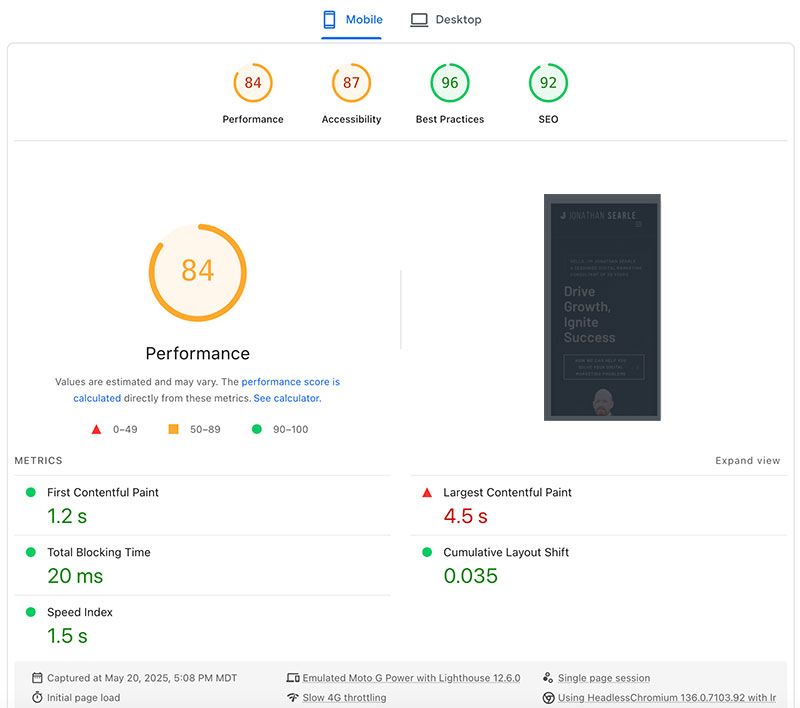
Key Strategies for Improving Website Load Speed
1. Optimize Images Without Losing Quality
Images are often the biggest contributors to slow websites. Use the correct file formats—WebP is a great choice for modern browsers, and compress images using tools like TinyPNG or ShortPixel. Avoid uploading images larger than needed, and make sure they’re responsive for different screen sizes.
2. Use a Content Delivery Network (CDN)
A CDN distributes your content across multiple servers globally, so users can access your site from the nearest geographic location. This reduces latency and improves load time. Cloudflare and StackPath are great options that work seamlessly with most platforms.
3. Minify CSS, JavaScript, and HTML
Minifying your code means removing unnecessary characters, white spaces, and comments without affecting functionality. Tools like UglifyJS, CSSNano, or WordPress plugins like Autoptimize can help streamline this process.
4. Enable Browser Caching
When users revisit your site, caching allows certain files to be stored locally so they don’t need to be reloaded each time. This is especially effective for static assets like logos, scripts, and style sheets. Set an appropriate cache expiration date using your server or .htaccess file.
5. Choose a Fast and Reliable Hosting Provider
Hosting has a massive impact on website performance. Shared hosting may be cost-effective, but it often slows down during high traffic. Consider moving to a managed hosting solution like WP Engine, SiteGround, or Kinsta to gain better speed and uptime.
6. Reduce Server Response Time
Your server’s response time should ideally be under 200ms. You can achieve this by:
- Optimizing your database
- Using object caching
- Limiting unnecessary plugins or scripts
- Monitoring server performance regularly
Improving website load speed at the server level can make a significant difference in how quickly pages render.
7. Implement Lazy Loading
Lazy loading delays the loading of images and videos until they are visible on the screen. This reduces initial load time and improves perceived performance, especially for media-heavy pages. Native lazy loading is supported in most modern browsers now.
8. Eliminate Render-Blocking Resources
When your site loads, some scripts and stylesheets may block the rendering of content. Identify these using tools like Google PageSpeed Insights or GTmetrix and move non-critical resources to load asynchronously or defer them entirely.
How to Measure and Monitor Page Speed
There’s no guesswork in optimizing for speed. Use tools like:
- Google PageSpeed Insights – See both mobile and desktop performance scores with prioritized recommendations.
- GTmetrix – Great for waterfall analysis and pinpointing slow-loading elements.
- Lighthouse – Built into Chrome DevTools for in-depth performance audits.
Set benchmarks and track improvements over time. Improving website load speed should be treated as an ongoing process, not a one-time fix.
Improving Website Load Speed Leads to Better SEO Results
If you’re investing in content marketing, SEO, or paid ads, don’t let a slow website kill your ROI. Fast websites rank higher, convert better, and give users a smoother experience across all devices.
You don’t need to overhaul your entire site to start seeing results. Begin with image optimization, caching, and script minimization. Over time, layer in additional strategies like server upgrades and lazy loading.
Need help diagnosing or improving your website performance?
Let’s talk. Connect with me on LinkedIn or contact me directly for a free consultation.