In today’s competitive digital landscape, ranking high in local search results isn’t just a nice-to-have; it’s essential. Whether you’re running a law firm, a dental practice, or a local home services business, optimizing your website for search engines can make the difference between being found by potential customers or getting lost in the noise.
While many business owners focus on content and backlinks, technical SEO is often overlooked. But without a strong technical foundation, even the best content strategies can fall flat. This guide will walk you through key technical SEO strategies to ensure your local business website is optimized for search visibility, speed, and user experience.
Why Technical SEO Matters for Local Business Websites
Search engines are constantly evolving, but their goal remains the same—providing users with the best possible results. A well-optimized website ensures search engines can crawl, index, and understand your content efficiently. This is crucial for local businesses because Google prioritizes fast, mobile-friendly, and well-structured websites in local search results.
By focusing on technical SEO for local business websites, you can:
- Improve your visibility in Google’s local pack and organic search results
- Enhance user experience, leading to higher engagement and conversions
- Reduce bounce rates and increase dwell time
- Ensure your site loads quickly and is mobile-responsive
Let’s break down the key components of technical SEO that will help your business dominate local search.
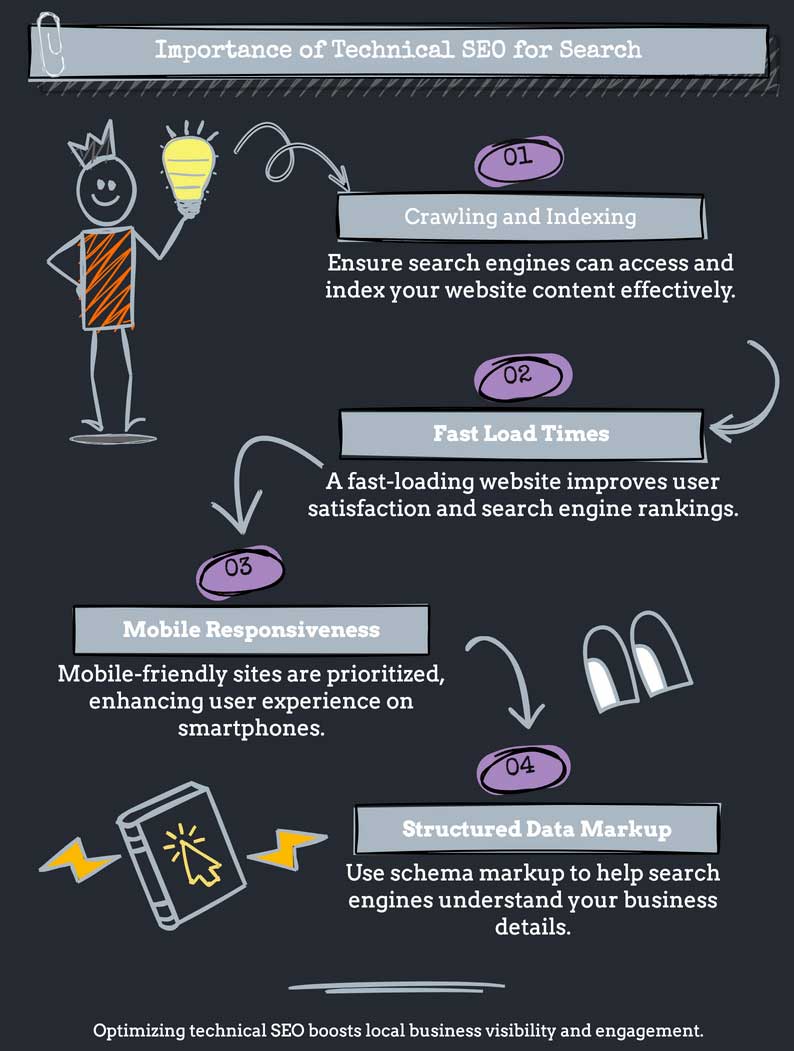
1. Optimize Your Website for Mobile-First Indexing
Google has fully transitioned to mobile-first indexing, meaning it primarily uses the mobile version of your site for ranking and indexing. If your website isn’t mobile-friendly, you’re already at a disadvantage.
How to Improve Mobile Usability:
- Use a responsive design that adapts to different screen sizes
- Ensure clickable elements (buttons, links) are easily tappable
- Optimize images to prevent slow load times
- Test your site’s mobile usability using Google’s Mobile-Friendly Test (available in Google Search Console)
2. Speed Up Your Website
Site speed directly impacts user experience and rankings. A slow website frustrates visitors, leading to higher bounce rates and lost opportunities.
Speed Optimization Tips:
- Enable caching to store static files and reduce load times
- Compress images using tools like TinyPNG to maintain quality without bloating file sizes
- Minimize HTTP requests by reducing unnecessary scripts and plugins
- Use a CDN (Content Delivery Network) to serve content faster to users based on location
- Optimize server response times by upgrading to a faster hosting provider
Google’s PageSpeed Insights can help identify areas where your website needs improvements.
3. Implement Local SEO Schema Markup
Schema markup helps search engines understand your business and improve how your information appears in search results. For local businesses, structured data can enhance visibility in Google’s local pack.
Key Schema Markup Types for Local Businesses:
- LocalBusiness Schema: Includes name, address, phone number (NAP), business hours, and reviews
- Product and Service Schema: Helps highlight what you offer
- FAQ Schema: Displays common customer questions directly in search results
Use Google’s Structured Data Testing Tool to ensure your schema markup is properly implemented.
4. Optimize for Google Business Profile (GBP)
Your Google Business Profile is one of the most powerful tools for local search visibility. Technical optimization here is just as critical as on your website.
Key GBP Optimization Strategies:
- Ensure your business name, address, and phone number (NAP) are consistent across all listings
- Choose the right primary and secondary categories
- Add high-quality images and videos to enhance engagement
- Regularly update your profile with posts, offers, and FAQs
- Encourage and respond to customer reviews
5. Secure Your Website with HTTPS
Security is a ranking factor, and having an SSL certificate is a must for SEO for local business websites. HTTPS not only secures user data but also builds trust with potential customers.
Steps to Implement HTTPS:
- Purchase an SSL certificate (many hosting providers offer free SSLs)
- Ensure all site URLs redirect from HTTP to HTTPS
- Update internal links and fix any mixed content issues
- Verify the HTTPS version of your site in Google Search Console
6. Optimize Your Site Structure and URL Hierarchy
A clear and logical site structure makes it easier for search engines and users to navigate your website.
Best Practices:
- Keep URLs short, descriptive, and keyword-rich
- Use a clean and organized navigation menu
- Implement breadcrumb navigation to help users and search engines understand site hierarchy
- Avoid deep nesting (e.g., yoursite.com/category/subcategory/product-page)
7. Improve Internal Linking
Internal links help distribute page authority and keep users engaged longer.
Internal Linking Strategy:
- Link to high-priority service pages from relevant blog posts
- Use descriptive anchor text instead of generic terms like “click here”
- Ensure every important page is no more than three clicks away from the homepage
8. Manage Crawlability and Indexation
Googlebot needs to efficiently crawl and index your website. If important pages aren’t indexed, they won’t rank.
Key Steps:
- Submit an XML Sitemap in Google Search Console
- Use robots.txt to block irrelevant or duplicate pages from indexing
- Fix broken links and redirect errors to prevent wasted crawl budget
- Regularly check Google Search Console’s Coverage Report for indexing issues
9. Optimize for Voice Search and Zero-Click Results
Local searches increasingly happen through voice assistants like Siri, Alexa, and Google Assistant. Optimizing for voice search can give you an edge.
How to Optimize for Voice Search:
- Focus on conversational, long-tail keywords
- Create an FAQ page with natural-sounding questions and answers
- Improve page speed and mobile usability
10. Regularly Monitor and Improve Technical SEO
SEO isn’t a one-time task—it’s an ongoing process. Regularly auditing your site for technical issues ensures you stay ahead of competitors.
Key Tools for Monitoring SEO Performance:
- Google Search Console: Tracks indexing, performance, and errors
- Google Analytics: Monitors traffic trends and user behavior
- Lighthouse: Analyzes site speed and technical health
- Screaming Frog SEO Spider: Audits on-page SEO and technical factors
Final Thoughts: Strengthen Your Local SEO Strategy Today
Mastering technical SEO for local business websites isn’t just about pleasing search engines—it’s about creating a seamless experience for users. A fast, well-structured, and mobile-friendly site helps your business attract more local customers and drive real results.
If you’re ready to take your local SEO strategy to the next level, schedule a SEO Consulting call today at HERE.
Let’s talk about how to optimize your website for growth and visibility.
Also, connect with me on LinkedIn to stay updated on the latest SEO insights: HERE