When it comes to technical SEO, it’s easy to get lost in the weeds with structured data, indexing directives, crawl budgets; but one of the most overlooked and critical pieces is understanding HTTP status codes. These three-digit responses tell search engines and browsers how to handle your pages. If you’re not monitoring them or responding correctly, it can quietly kill your organic visibility.
In this guide, I’ll break down what HTTP status codes are, why they matter in SEO, and which codes you should be paying close attention to.
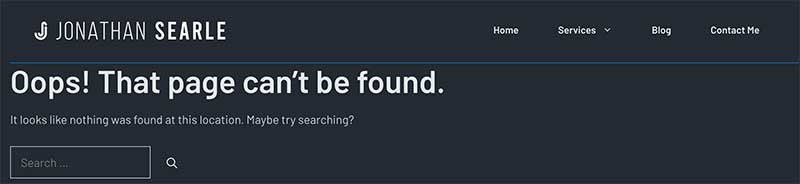
What Are HTTP Status Codes?
HTTP status codes are messages from a web server in response to a client request. When someone visits your site, their browser sends a request to your server, and the server responds with a code indicating the result. These codes are categorized into five groups:
- 1xx – Informational
- 2xx – Success
- 3xx – Redirection
- 4xx – Client Errors
- 5xx – Server Errors
Understanding HTTP status codes means understanding how Google and other crawlers interpret your site structure, redirects, and errors, all of which play a role in how (and if) your content gets indexed.
Why Status Codes Matter in Technical SEO
Search engines rely on status codes to understand how to treat your pages. If your site is returning 404 errors for key content or redirecting incorrectly with 302s instead of 301s, it can hurt crawlability and indexing.
Let’s walk through the codes that matter most when it comes to technical SEO.
Key HTTP Status Codes for SEO
200 OK – Success
This is the status you want for your core content. It means the page loaded successfully. In technical SEO, consistency in 200 responses ensures that Google can crawl and index your content reliably.
301 Moved Permanently – Redirect
Use this when you’ve permanently moved a page or consolidated content. Understanding HTTP status codes like the 301 is essential when restructuring your site or cleaning up outdated URLs. These passes link equity and signal to Google that the original content has a new home.
302 Found – Temporary Redirect
This code is often misused. It tells search engines the redirect is temporary, and that the original URL should remain indexed. If you’re moving content or running A/B tests, fine. But if you’re permanently changing URLs and using 302s, you’re blocking SEO value from flowing properly.
404 Not Found – Client Error
These happen when a page no longer exists. A few 404s are normal, but if you’re seeing them for key pages, blog posts, or product URLs, it’s time to either redirect them or update internal links. A bloated number of 404s can also waste your crawl budget.
410 Gone – Permanently Removed
Unlike a 404, a 410 tells search engines that a page was intentionally removed. This can be useful when you’re cleaning up old content for good. It’s more explicit than a 404, and helps bots know they don’t need to keep trying to crawl the page.
500 Internal Server Error – Server Side Issue
A 500 error means something’s broken on your server. These need to be fixed immediately. Repeated 5xx errors can tank your rankings if Google decides your site is unreliable or unstable.
503 Service Unavailable – Try Again Later
A useful code during maintenance, a 503 tells search engines that your site is temporarily unavailable and to come back later. If you’re doing server updates, this is the right status to use instead of showing a broken site or triggering 500 errors.
How to Monitor HTTP Status Codes
If you’re serious about understanding HTTP status codes for SEO, you need to be actively monitoring your site for errors and inconsistencies. Here’s how:
- Crawl Tools: Use Screaming Frog, Sitebulb, or Semrush to crawl your site and flag status codes.
- Google Search Console: Check the Coverage report for indexation issues and crawl errors.
- Server Logs: Reviewing server logs gives insight into how bots are accessing your site and what errors they encounter.
Keeping a regular cadence of technical audits ensures you’re catching redirect loops, broken links, or pages returning incorrect codes before they affect traffic or rankings.
Real-World Use Cases
Here’s where understanding HTTP status codes really pays off:
- Website Redesigns: A redesign often changes URLs. Without proper 301s in place, you lose SEO equity and rankings fast.
- Content Consolidation: Merging blogs or sunsetting old landing pages? A smart redirect plan using 301s ensures you preserve value.
- Site Errors After Deployment: I’ve seen 500 errors spike after a bad push to production. Monitoring and setting up alerts is critical to keep your SEO stable.
Final Thoughts
Understanding HTTP status codes is a foundational skill for anyone managing a SEO agency, consultant, or in-house team. It’s not flashy, but it’s essential. Every status code is a signal, and the wrong one at the wrong time can cost you valuable organic traffic.
If your team isn’t actively reviewing status codes, redirects, and error reports, you’re likely missing out on SEO opportunities or, worse, sabotaging your performance without even knowing it.
Need help diagnosing or improving your website performance?
Let’s talk. Connect with me on LinkedIn or contact me directly for a free consultation