When it comes to search engine visibility, content might be king, but technical SEO is the infrastructure holding up the whole kingdom.
If you’ve ever wondered why your high-quality blog posts aren’t ranking or why organic traffic dropped after a redesign, chances are your technical foundation is the culprit. This is where a comprehensive Technical SEO Assessment Guide becomes your best friend. It’s not just a checklist, it’s the roadmap that reveals where your site is underperforming and how to fix it.
Whether you’re running a WordPress site, an eCommerce platform, or a complex lead generation funnel, ignoring technical SEO is a shortcut to losing rankings, traffic, and ultimately, revenue.
Why Technical SEO Still Matters (More Than Ever)
With all the buzz around AI-generated content and EEAT (Experience, Expertise, Authoritativeness, and Trust), it’s easy to think Google has moved past technical signals. But the opposite is true. Google’s crawlers rely on structure. If your site is slow, disorganized, or inaccessible, no amount of content optimization will save it.
Think of it this way: content gets you found, but technical SEO ensures you’re indexed, visible, and fast enough to keep people on the page.
That’s why your SEO strategy should always include a Technical SEO Assessment Guide, especially when working with WordPress, where plugin bloat and poorly coded themes can silently tank performance. A good agency will make technical SEO a core part of the overall SEO strategy from day one. It’s not something that should be bolted on later or treated as optional.

What Is a Technical SEO Audit?
A technical SEO audit is a deep dive into the backend mechanics of your website. It looks beyond what users see and focuses on how search engines interact with your site.
Here’s what a proper audit should cover:
- Crawlability: Can Google access your content easily?
- Indexation: Are your key pages showing up in search?
- Site Speed: Are load times optimized for both desktop and mobile?
- Mobile Usability: Is your site fully responsive and touch-friendly?
- HTTPS/SSL: Is your site secure?
- Structured Data: Are you sending rich context to Google?
- Canonicalization: Are you preventing duplicate content issues?
- Sitemaps and Robots.txt: Are you guiding bots correctly?
The goal is to eliminate roadblocks and create a clean, crawlable, user-friendly environment that supports your broader SEO efforts.
Why WordPress Sites Need Special Attention
WordPress powers over 40 percent of the web, and with that popularity comes complexity. Many WordPress site owners install plugins thinking they’re solving SEO problems, when they’re actually creating more of them.
Common issues I see during a technical SEO audit for WordPress include:
- Excessive plugins that slow down page speed or conflict with one another
- Auto-generated thin content pages (tag archives, paginated pages, etc.)
- Missing canonical tags, leading to duplicate content
- Poor mobile performance due to bloated themes or uncompressed media
- No custom 404 page, which affects user experience and bounce rate
A quality Technical SEO Assessment Guide will help you navigate these traps before they cost you rankings.
The Most Overlooked Yet Critical Fixes in Technical SEO
Let’s break down a few fixes that almost never get prioritized but can make or break your search performance:
1. Orphan Pages
Pages without internal links are invisible to search engines and users. A proper audit should identify all orphaned pages and integrate them back into the content ecosystem through internal linking.
2. Geo-Targeting Issues
If you’re serving a specific city, state, or country but haven’t set up hreflang or local schema, Google may not know who your content is for. This is especially important for service businesses and local SEO campaigns.
Tip: Use schema markup to indicate your business location, hours, and services. And be sure your Google Business Profile is consistent with your site’s metadata.
3. Misconfigured Canonicals
WordPress loves to duplicate content, especially if you use pagination, categories, and tags together. Without proper canonicalization, you’re spreading link equity thin and risking index bloat.
4. Uncompressed JavaScript and CSS
Page speed is a ranking factor. If your site is loading unminified scripts or unnecessary fonts and animations, you’re burning valuable load time. Optimize and defer these files where possible.
5. Stale Redirect Chains
During site migrations or redesigns, it’s common to set up 301 redirects and forget about them. Over time, these build up into chains that confuse crawlers and slow down load time. Your Technical SEO Assessment Guide should flag these chains and recommend simplification.
How Often Should You Run a Technical SEO Audit?
At minimum, once per quarter. But here’s the real answer: any time you make a significant change to your site, like launching new pages, redesigning templates, switching themes, or installing major plugins, you should run a fresh audit.
And if you’re running paid campaigns or working toward high-volume organic lead generation, you’ll want to audit monthly. It’s that critical.
How to Create Your Own Technical SEO Assessment Guide
You don’t need a proprietary toolkit or an in-house dev team to build one. What you need is a structured, repeatable framework you can use every time something changes.
Here’s how to start:
1. Benchmark Your Site
Run a baseline crawl using tools like Screaming Frog, Sitebulb, or Ahrefs. Identify current issues in crawlability, indexation, internal links, and speed.
2. Check Core Web Vitals
Use Google PageSpeed Insights and Lighthouse reports. Make sure your largest contentful paint (LCP), interaction delays, and layout shifts meet recommended scores.
3. Review URL Structure and Metadata
URLs should be short, readable, and keyword-focused. Page titles and meta descriptions should be unique and relevant, and every page should be assigned a purpose.
4. Run an Internal Link Audit
Are your top-performing pages linked from your homepage or navigation? If not, they’re being buried. You should also use keyword-rich anchor text where appropriate.
5. Prioritize the Fixes
Not all technical issues are created equal. Focus first on those that affect crawlability and indexation (like robots.txt blocks or noindex tags on key pages). Then tackle speed, internal linking, and schema.
Remember, a good Technical SEO Assessment Guide doesn’t just tell you what’s broken. It tells you what to fix first.
Real Success Comes From Fixing the Foundation
It’s easy to get caught up in content calendars and social campaigns. But if the foundation of your site isn’t technically sound, all that effort is wasted.
That’s why any smart SEO agency will begin a new engagement with a technical audit. It’s how we uncover what’s hiding under the hood, and often, it’s where the biggest SEO gains are hiding.
So if you’re wondering where to start or why you’ve plateaued, this is it.
Pull out your Technical SEO Assessment Guide, run a full diagnostic, and rebuild your foundation the right way.
Final Thoughts
Technical SEO isn’t glamorous, but it is essential.
When done right, it makes your content more discoverable, your site easier to navigate, and your brand more credible in the eyes of search engines. And if you’re using WordPress or targeting a local audience, those technical foundations become even more important.
If you need help developing or reviewing your own Technical SEO Assessment Guide, feel free to reach out for a strategy call or consultation.
Let’s fix your SEO Strategy foundation and unlock what’s possible, not just clicks.
Schedule a consult
Connect on LinkedIn